We have Laptop install Window XP English version and don't have Thai font.
When we go to kalayamit website, we can read Thai but for www.dou.us, we couldn't read Thai.
Is anyone can help us??
Sathu
www.dou.us and window -English version
Started by สองฝั่งของ(ฝั่งโขง), Apr 30 2007 06:10 AM
3 replies to this topic
#1

Posted 30 April 2007 - 06:10 AM
#2

Posted 30 April 2007 - 07:47 AM
QUOTE
When you have the Windows XP CD ready, go to Control Panel, > Reginal and Language Option, > Languages. Mark "Install files for complex script... (including Thai), then click Apply. The machine will ask you to put in the CD to retrieve files needed for installing Thai fonts for your computer. When done, restart your computer. After restart, you go to control panel>reginal and language option again. This time, on advance page, you look through the Code page conversion tables to see if all "Thai" check boxes are marked. (Ones those are not marked, mark them.) Before you press Apply, change "Language for non-unicode programs" to Thai first. Then press Apply. The machine will request for another restart. Just do it. When restart done, go to the same page again but this time you go to the "Language" page. Click "Detail" then "Key setting" > "Change key sequence" then mark "Grave Accent". Press "OK" on each page, which means you will press OK = 4 times to get back to the main screen. Try to change language between TH and EN by pressing Grave Accent button which is on the left side of the "1" button on your keyboard. You're done, alright. If you still need more info or any questions, email me or even call me at 081-4022153 (BKK).
www.pantip.com
#3

Posted 30 April 2007 - 02:12 PM
ถ้าใช้ Internet Explorer ก็เลือก view>encoding>thai (windows)
#4

Posted 01 May 2007 - 06:47 AM
Thanks all for try to help me.
I don't have Window XP CD, the OS already install when we bought and they didn't give us the CD... is any suggession ??
I try Internet Explorer - select view>encoding>Thai (windows)... it's work but I have to do this every time I visit that web... can we save the setting ?? or better way that don't have to do every time??
Sathu
I don't have Window XP CD, the OS already install when we bought and they didn't give us the CD... is any suggession ??
I try Internet Explorer - select view>encoding>Thai (windows)... it's work but I have to do this every time I visit that web... can we save the setting ?? or better way that don't have to do every time??
Sathu