Is anyone know how to load Dhamma music and create own CD from internet??
For personal use. we live far away from DMC center.
download music and create own cd
เริ่มโดย สองฝั่งของ(ฝั่งโขง), Apr 26 2006 05:59 AM
มี 8 โพสต์ตอบกลับกระทู้นี้
#1

โพสต์เมื่อ 26 April 2006 - 05:59 AM
#3

โพสต์เมื่อ 26 April 2006 - 10:32 AM
http://www.kmitl.ac....g/song1_th.html
บทเพลงชุดนี้ เกิดขึ้นจากการถ่ายทอดความรู้สึกของ "ตะวันธรรม" ที่มีต่อนักสร้างบารมีทั้งหลาย ให้ตระหนักในหน้าที่อันยิ่งใหญ่ ที่มีต่อมวลมนุษยชาติ ให้เป็นนักสร้างบารมีที่เข้มแข็ง ไม่หวั่นไหวและย่อท้อต่ออุปสรรคทั้งมวล และมีจิตสำนึกในปณิธานที่แท้จริง ของการเกิดมาเพื่อสร้างบารมีตลอดไป
บทเพลงชุดนี้ เกิดขึ้นจากการถ่ายทอดความรู้สึกของ "ตะวันธรรม" ที่มีต่อนักสร้างบารมีทั้งหลาย ให้ตระหนักในหน้าที่อันยิ่งใหญ่ ที่มีต่อมวลมนุษยชาติ ให้เป็นนักสร้างบารมีที่เข้มแข็ง ไม่หวั่นไหวและย่อท้อต่ออุปสรรคทั้งมวล และมีจิตสำนึกในปณิธานที่แท้จริง ของการเกิดมาเพื่อสร้างบารมีตลอดไป

DMC The only one
ประกอบเหตุ สังเกตผล ทนเอาเถิด ประเสริฐนัก
ไม่หยุดไม่ถึงพระ ตัวหยุดนี้แหละเป็นตัวสำเร็จ
ผลไม้ดกนกชุม น้ำเย็นปลาชอบอาศัย
คติธรรม พระมงคลเทพมุนี (สด จนฺทสโร)
#4

โพสต์เมื่อ 05 May 2006 - 10:41 AM
have tried both website by save target as to disk, after save to disk, it try to open in 'real player' and I had illegal operation.
How to play with 'window media player' ??
How to make a CD has more than 1 song ??
How do we know how many song we can put in one CD??
Anumothanabhun Ka.
How to play with 'window media player' ??
How to make a CD has more than 1 song ??
How do we know how many song we can put in one CD??
Anumothanabhun Ka.
#5

โพสต์เมื่อ 09 May 2006 - 12:15 AM
1. How to play with media player?
= Open media player then click on File > Open. Once the Open windows appear, go to your saved dhamma .mp3 files then select the files you want to play. If you want all files to be played, just press [Ctrl]+A , after that clik on Open button.
2. How to make CD more than 1 song?
the link below will teach you how to make an audio CD
by using Window Media Player (illust. in thai language, If you unable to read thai language, please inform me i'll be happy to translate it for you) http://www.justusers...mediaplayer.htm
3. How do we know how many song we can put in one CD??
In media player when you are at the "Burn" tab. The bottom left window will tell you the total time of your selected song(s). But on the bottom right window will show you the total capacity (time) of your blank cd-r.
Once your total play time is grater than the capacity time your additional file(s) will have the status as "Will not fit" and the exceed file(s) will not be written into your audio CD!
Hope this help
= Open media player then click on File > Open. Once the Open windows appear, go to your saved dhamma .mp3 files then select the files you want to play. If you want all files to be played, just press [Ctrl]+A , after that clik on Open button.
2. How to make CD more than 1 song?
the link below will teach you how to make an audio CD
by using Window Media Player (illust. in thai language, If you unable to read thai language, please inform me i'll be happy to translate it for you) http://www.justusers...mediaplayer.htm
3. How do we know how many song we can put in one CD??
In media player when you are at the "Burn" tab. The bottom left window will tell you the total time of your selected song(s). But on the bottom right window will show you the total capacity (time) of your blank cd-r.
Once your total play time is grater than the capacity time your additional file(s) will have the status as "Will not fit" and the exceed file(s) will not be written into your audio CD!
Hope this help
#6

โพสต์เมื่อ 11 May 2006 - 07:53 AM
Anumothabhun Ka,
If need more help, I will let you know.
Sathu
If need more help, I will let you know.
Sathu
#7

โพสต์เมื่อ 11 May 2006 - 08:21 AM
ขอบคุณมากๆกับเว็บที่ให้ไปโหลดเพลงมาฟังเยอะมาเลยจ๊ะ บ๊อกๆชอบมากเลยนะจ๊ะ โหลดไปไว้ให้แม่เป็นสื่อกาเรรียนการสอนได้ด้วยจ๊ะ สาธุกับทุกคนที่ให้ข้อมูลทุกคนนะจ๊ะ
#8

โพสต์เมื่อ 11 May 2006 - 08:34 AM
That's Ok.
Anumothaboon karp
Anumothaboon karp
#9

โพสต์เมื่อ 21 May 2006 - 11:15 PM
เพลงเพราะทุกเพลง เนื้อหาดี มีคติสอนใจ อนุโมทนาบุญกับทีมงานด้วยค่ะ