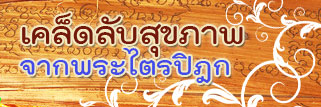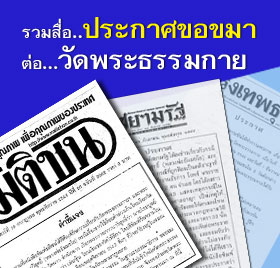To listen to the translated version:
press the language button on the remote control,
on MDS or Topfield (the yellow circle)
on MDS or Topfield (the yellow circle)
For topfield (Thaicom 5 C-Band)
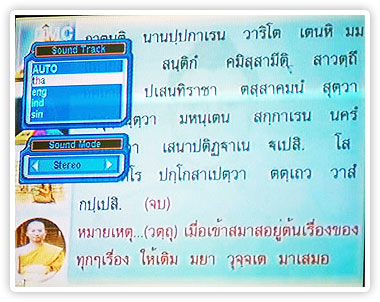
For Topfield (NSS6 Ku-Band)

for MDS (red circle)
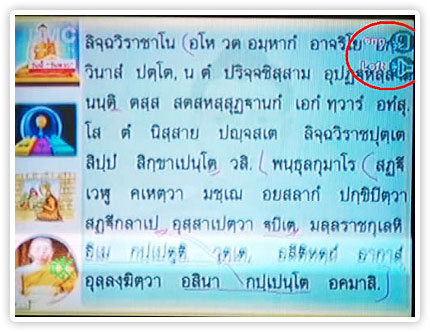
Then press the botton (top-bottom and right-left) to select language. Press Ok.
It's really easy to select the language you want to listen to.
*******************************************************************************
The translated version is only available for live programs,
which is Inner Dream Kindergarten School and the Sunday ceremony.
*******************************************************************************
Languages available on satellites
|
|
|
|
|
|
Thaicom 5 C-Band | |||
|
Audio Ch. |
Audio Name | Left | Right |
|
1. |
tha | Thai | Thai |
|
2. |
eng | English | Chinese |
|
3. |
ind | Not available | Indonesian |
|
4. |
sin | Not available | Radioุ |
|
|
|
|
|
|
Thaicom 5 Ku-Band | |||
|
Audio Ch. |
Audio Name | Left | Right |
|
1. |
tha | Thai | Thai |
|
2. |
eng | English | Chinese |
|
|
|
|
|
|
Nss 6 | |||
|
Audio Ch. |
Audio Name | Left | Right |
|
1. |
track 01 | Thai | Thai |
|
2. |
track 02 | English | Chinese |
|
3. |
track 03 | Not available | Indonesian |
|
4. |
track 04 | Not available | Radioุ |
*******************************************************************************
Indonesian language is only availble for live programs,
which is Rongrian Fan nai Fan Wittaya and the Sunday ceremony.
Indonesian language is only availble for live programs,
which is Rongrian Fan nai Fan Wittaya and the Sunday ceremony.
*******************************************************************************

http://goo.gl/UTDLX









 พิมพ์บทความนี้
พิมพ์บทความนี้